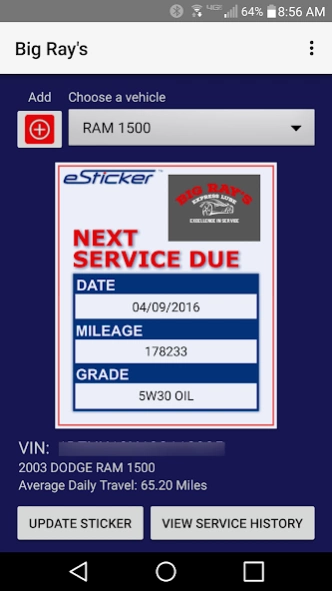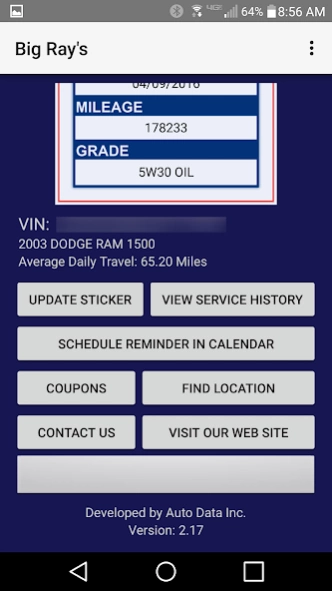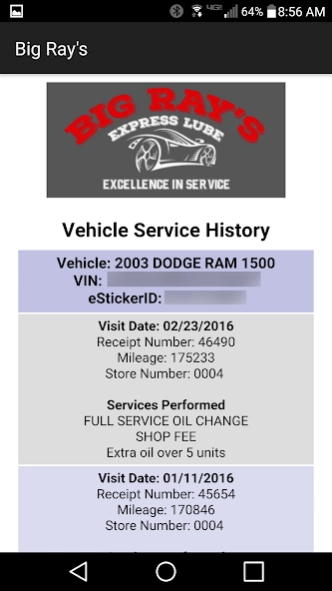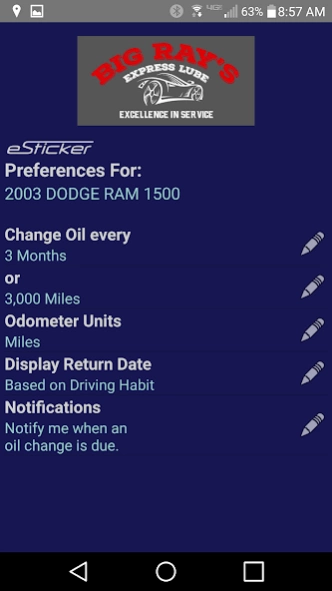Big Ray's Express Lube 2.20
Free Version
Publisher Description
Big Ray's Express Lube - Keep up with of your vehicle's maintenance with this free app from Big Ray's.
Keep on top of your vehicle's maintenance with this free eSticker app from Express Lube.
Keep your vehicle's oil change reminder sticker on your smart phone or tablet. Simply scan the eStickerID printed on your Big Ray's Express Lube receipt or enter your vehicle's VIN to add it to your list.
Stickers for multiple vehicles can be stored by the app so you can keep tabs on all your family vehicles or your company's vehicle fleet. You can even customize your oil change interval preferences individually for each vehicle.
The eSticker app also lets you view a history of all services performed on your vehicles by Big Ray's Express Lube at any time, so you'll always know which services have been performed on each of your vehicles, and when they were last performed.
Other features include the ability to schedule a reminder on your calendar based on your vehicle's eSticker date and call up a map to find your nearest Big Ray's Express Lube location.
About Big Ray's Express Lube
Big Ray's Express Lube is a free app for Android published in the Recreation list of apps, part of Home & Hobby.
The company that develops Big Ray's Express Lube is eGenuity, LLC. The latest version released by its developer is 2.20.
To install Big Ray's Express Lube on your Android device, just click the green Continue To App button above to start the installation process. The app is listed on our website since 2019-11-22 and was downloaded 2 times. We have already checked if the download link is safe, however for your own protection we recommend that you scan the downloaded app with your antivirus. Your antivirus may detect the Big Ray's Express Lube as malware as malware if the download link to com.autodatainc.bigray is broken.
How to install Big Ray's Express Lube on your Android device:
- Click on the Continue To App button on our website. This will redirect you to Google Play.
- Once the Big Ray's Express Lube is shown in the Google Play listing of your Android device, you can start its download and installation. Tap on the Install button located below the search bar and to the right of the app icon.
- A pop-up window with the permissions required by Big Ray's Express Lube will be shown. Click on Accept to continue the process.
- Big Ray's Express Lube will be downloaded onto your device, displaying a progress. Once the download completes, the installation will start and you'll get a notification after the installation is finished.